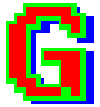Version History
New Version 2.0.2
• Bug fixes.
• Improved support and help.
• Single, multiple user install option.
Version 2.0.1
• Based on the new version of Tesseract OCR engine 3.04 (More accurate and faster).
• More languages (from Google Tesseract open source superb work).
• More intuitive.
• OCR directly from the screen.
• Drag and drop support.
• Multi screen snapshots and OCR support.
• Save image functionality.
• Run it on the system tray with few resources, and copy text at any moment blazing fast.
• Change the OCR language any time with a few clicks.
• Easier tooltips hints and usage.
• Online Help with video tutorials and updates.
• Version available in 32 and 64 bits.
• And many other improvements waiting for you.
Release 1.4.5
• Tesseract 3.02
• Even better recognition.
• More languages recognition included Arabic, Hebrew and many more…
• Take a snapshot of what are you viewing and copy the text immediately, copy text from command prompt, OCR pdf files, or OCR free anything with the engine Tesseract OCR software.
Release 1.4.4
• Importation of documents or images from Scanner or Camera.
• Short cut Ctrl+V to copy fast a new image document from the clipboard.
• All in all, just takes seconds to have the text from any image in any circumstance.
Version 1.4.3
• New multi-language OCR GT Text.
• Better compatibility with old Windows XP systems.
• New tools to extract text from selected pixels.
Version 1.4.1
• Fast creation of new projects from the clipboard image content.
• More Keys shortcuts to execute faster the most common operations.
• Inner framework updated.
• Bug fixes.
• Improved OCR detection.
• Select the area to perform text extraction.
• Less clicks, more stuff.
Release 1.3.4
• Fixed important Bugs in Windows 7.
• Fixed Bugs with main icon.
• Reduced greatly the installer size.
Release 1.3.0
• Fastest selection
• Fixed Bugs
• Image Exporting
• With the help of the OCR Tesseract project from HP and Google,
• Text extraction from the selected pixels.
• The recognition of text copies the selection to clipboard with very high accuracy in greater than 10px/letter ratio aspects images.
• Added option to select from the entire image.
• Full text selection to obtain all the regions similar to the one clicked.
• Detect those regions whose color changes more abruptly makes it an ideal tool for readable text capture.
Developer Update 1.2.6
Version 1.2.2
• More details at Versions List
Version 1.2.1
• Improved pixel edition tool
Version 1.1.2
• Faster performance.
• New mode of region selection.
• Higher scalability for up to 70MP.
• Compressed Ground Truth data definition.
• Information stored as runs (x,y,r) instead th.